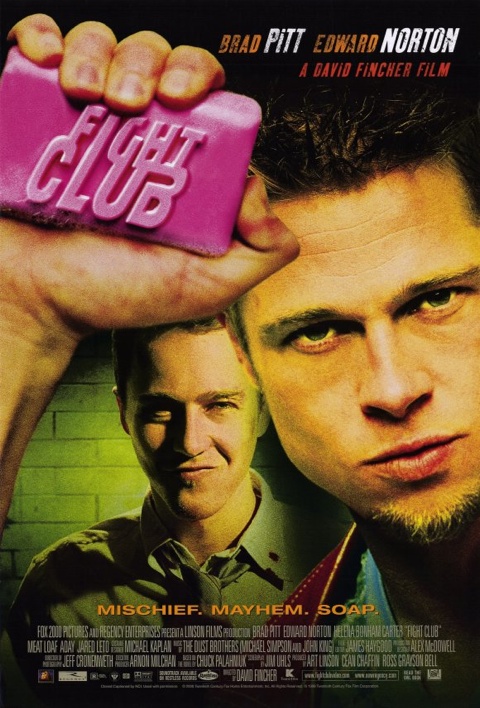Sunday, 15 September 2013
Production
Again you need to produce a production report recording decisions and revisions made. I strongly recommend that you take a digital stills camera out filming with you and take some photographs of you setting up equipment and filming (although remember to stop the flash so that it doesn't ruin your video).
Pre-production documentation
This post explains all the pre-production documentation you will need to prepare and add to your posts. You will need to organise at least two pre-production meetings with me so that I can support you with your idea and planning.
YOU WILL NEED A PRE-PRODUCTION MEETING WITH Mrs Mellish
YOU WILL NEED A 2nd PRE_PRODUCTION MEETING WITH Mrs Mellish
- Synopsis of whole film.
- Synopsis of opening sequence.
- Treatment (complete with detail of titles and their timings)
- Location Recce
- Shot list
YOU WILL NEED A PRE-PRODUCTION MEETING WITH Mrs Mellish
- Script (may not be necessary Mrs Shipp will decide.)
- Storyboard & technical detail
- Technical recce
- Risk Assessment
- Crew list
- Mise-en-scene plans (details of all elements presented however you decide)
- Shooting schedule
YOU WILL NEED A 2nd PRE_PRODUCTION MEETING WITH Mrs Mellish
- Finally a pre-production individual report detailing decisions and revisions made throughout the pre-production process.
Audience Positioning
- Look at this Powerpoint presentation.
- Create a new Post of your own called Audience Positioning.
- Analyse how you have positioned your audience in your own opening sequence.
Focus Group
Even though you've decided on your genre you still need confirmation that there is going to be a market for your film and that it will meet with audience expectations.
Task/s
Task/s
- Discuss your film's plot and opening sequence with a focus group of your target audience.
- Record their feedback (flip video).
- Blog results.
- Amend plot and/or description of opening sequence accordingly.
- Blog a record of decisions and revisions made.
History of your chosen genre.
If you are to get your audience's attention then you need to understand the genre you have chosen. Where has it come from? How has it developed? What are its conventions? How have they been manipulated over time? Is it a currently popular genre, if so why? If it is an older genre that you have decided to revive, why did it die out? How will you avoid your film being a flop?
 |
| Moulin Rouge |
.jpg) |
| The Princess and the Frog |
TASK; Research the history of your chosen genre and imminent plans for its future.
TIP: Don't just wikipedia your genre, take a deeper look and consider additional opinions and then draw your own conclusions with the facts presented.
 |
| High School Musical |
Macro/Micro analysis of an opening sequence from your genre.
Task:
- View two films from your chosen genre and construct a macro/micro analysis of the opening sequence. This is more than simply identifying the conventions it is breaking the sequence down into its different elements. You will not truly be able to isolate the macro from the micro, rather the micro constructs the macro so make sure you talk about the links in your analysis.
- Macro
- Narrative
- Representation
- Genre
- Micro
- Camera
- Sound
- Mise-en-scene
- Editing
- Special Effects
ONCE AGAIN STAY VISUAL IN YOUR WRITE UP.
Title Timeline
Tasks

- Individually watch an opening sequence from a film of your groups chosen genre and make a note of the exact timings that the titles appear.
- Individually draw a timeline of the information.
- Compare your timeline with those produced by the other members of your team.
- Summarise your findings and comment on how this has influenced your opening sequence design.

Narrative / Character Research
Write about the research you've undertaken to develop your narrative or character, what you found and detail how this effects your film
Plot Development
For this lesson we used information gathered from http://www.lightsfilmschool.com/.
- Introduce the examiner to the task and why we were doing it (need to depict your plots/narrative in more detail).
- Insert the timeline of the film you considered and describe the different stages of the timeline and scenes you've sighted.
- Insert your timeline for your film and talk the examiner through your thought process in deciding what went where.
- Insert the following with the subtitle "Synopsis"
- Full Synopsis
- Opening Sequence Outline - Identify what will be in the opening sequence in more detail.
Group Meeting
Tasks
- Hold a group meeting and discuss the following:
- Genre of your opening sequence
- Plot of whole film.
- Description of opening sequence.
- Minute everyones comments (everyone in the group needs to be recorded as having said something).
- Write up these comments on your blog clearly highlighting who said what and what was agreed.
OCR G321 Opening Sequences
Do you want above a C grade? The have a look at this link for easy access to viewing more opening sequences.
Task/s
Task/s
- Make your own personal notes on the opening sequences and how they work / don't work. This is personal perference and I'd like to see your opinion coming out in the work you provide. You will gain more credit if you link your work to conventions, genre, style and techniques used to target the audience.
- Following in the footsteps of the Chief examiner on this unit here is another link worth considering individual personal work.
- Finally, look at old student work. A search for 'G321' on youtube or vimeo or 'Year 12 film openings' will yield lots of results. Your task is to identify the strengths which you could learn from and the weaknesses which you will attempt to avoid!
YOU NEED TO PULL OUT ALL OF THE STOPS...
Research into Opening Sequence Designs
Watch the following 2 interviews and make notes on how what you've learnt from the clips will influence your opening sequence design. Embed the first video onto your blog to accompany your writeup.
Choosing your genre
 There a many genres and sub-genres of fiction film that you can pick for your opening sequence but please think logistically about how you might actually make the film. I also strongly advise younot to do thriller as students that have attempted this genre in the past have not truelly understood how to create suspense and have achieved low marks because of it.
There a many genres and sub-genres of fiction film that you can pick for your opening sequence but please think logistically about how you might actually make the film. I also strongly advise younot to do thriller as students that have attempted this genre in the past have not truelly understood how to create suspense and have achieved low marks because of it.
You might already have an idea about the genre that you would like to do but you need to make sure that there is a market for your film.
Tasks
- Individually undertake secondary research into the most popular genre/s of fiction film. Remember to reference your source of information.
- Summaries and evaluate your findings complete with how the information will influence your choice of genre for your opening sequence.
- As a group produce a short questionnaire designed to investigate:
- Current popular film genres.
- Favourite film genre and why?
- What does the audience expect to see / want from an opening sequence?
- Viewing habits: When do they go to the cinema and who with?
- What genre would they like to see more of?
- Individually take resonsibility for asking at least 10 people the questionnaire. To make your research better make sure you ask a range of different ages. Do not ask your class mates.
- As a group compare your findings.
- Individually summaries and evaluate your findings complete with how the information will influence your groups choice of genre and opening sequence design.
Blog all of the evidence from the above tasks ensuring that you lead the examiner through the tasks and why you have done them.
Conventions of an Opening Sequence
Your course work main task is to produce the titles and opening of a new fiction film, to last a maximum of two minutes. All video and audio material must be original, produced by you, with the exception of music and audio effects from a copyright-free source.
You will be working in groups of no more than four. You do not have to work with the same people as in the preliminary task.
So to start with it is important that you understand the conventions of an opening seqeunce as even across the different genres they all have elements in common.
An excellent website for this project is http://www.artofthetitle.com/

Task
- Watch the opening sequence of 2 films from different genres and write a summary of the conventions they use.
- Take screengrabs from one of the films to illustrate your understanding of conventions. You may like to use the format above of 9 frames.
- Put your screengrabs on to individual PowerPoint slides and save a JPEG interchange file; apply to all slides.
- Blog your findings, complete with introduction explaining to the examiner why you are carrying out this research. Inserting your images as appropriate.
Independent Work on Preliminary Task
Insert evidence of your independent work towards your targets here.
It is important to clearly show what role you contributed to the preliminary task so you can be graded for your contribution. Add photos you took whilst you were filming or editing.
Preliminary Tasks - Targets
Following your detailed evaluation of skills learnt set yourself at least 5 SMART targets by following the guidance below. They are to be largely achieved through independent study so the responsibility is yours.
Previous students have included the following areas:
TASK: Write up your targets on post 11 and illustrate visually where possible.Then in post 12 record your independent work towards meeting your targets.
Previous students have included the following areas:
- Lighting
- Script writing
- Framing
- Improving level of ICT in blog
- Team communication.................. but you are free to choose.
TASK: Write up your targets on post 11 and illustrate visually where possible.Then in post 12 record your independent work towards meeting your targets.
Evaluation of Preliminary Tasks

- Insert your video here.
- Produce a short evaluative piece of work - it can take whatever form you like, written, audio commentrary, video, recorded group discussion, mind map.
- Assess the skills that you have developed in producing the preliminary task. Consider the following:
- Technical Skills
- Creative Skills
- Personal Skills
- Pre-production
- Production
- Post-Production
- Assessing the quality of own work.
TV - Technical Terms Glossary
CAMERA SHOTS
Aerial Shot – A camera shot taken from an overhead position. Often used as an establishing shot.
Close Up – A head and shoulders shot often used to show expressions/emotions of a character. Also can be a shot of an object, filmed from close to the object or zoomed in to it, that reveals detail.
Extreme Close Up – A shot where a part of a face or body of a character fills the whole frame/dominates the frame. Also can be a shot of an object where only a small part of it dominates the frame.
Establishing Shot – A shot that establishes a scene, often giving ther viewer information about where the scene is set. Can be a close up shot (of a sign etc) but is often a wide/long shot and usually appears at the beginning of a scene.
Medium Shot – the framing of a subject from waist up.
Two Shot – A shot of two characters, possible engaging in conversation. Usually to signify/establish some sort of relationship
Point-Of-View Shot (POV) – Shows a view from the subject’s perspective. This shot is usually edited so that the viewer is aware who’s point of view it is.
Over the Shoulder Shot – looking from behind a character’s shoulder, at a subject. The character facing the subject usually occupies 1/3 of the frame but it depends on what meaning the director wants to create (for example, if the subject is an inferior character, the character facing them may take up more of the frame to emphaise this)
Overhead Shot – a type of camera shot in which the camera is positioned above the character, action or object being filmed.
Reaction Shot – a shot that shows the reaction of a character either to another character or an event within the sequence.
CAMERA ANGLES
Camera Angle – the position of the camera in relation to the subject of a shot. The camera might be at a high angle, a low angle or at eye level with what is being filmed.
High Angle – A camera angle that looks down upon a subject or object. Often used to make the subject or object appear small or vulnerable.
Low Angle – A camera angle that looks up at a subject or object. Often used to make the subject/object appear powerful/dominant.
Canted framing (or oblique) – camera angle that makes what is shot appear to be skewed or tilted.
CAMERA MOVEMENT
Pan – Where the camera pivots horizontally, either from right to left or left to right to reveal a set or setting. This can be used to give the viewer a panoramic view. Sometimes used to establish a scene.
Track - a shot whjere the camera follows a subject/object. The tracking shot can include smooth movements forward, backward, along the side of the subject, or on a curve but cannot include complex movement around a subject. ‘Track’ refers to rails in which a wheeled platform (which has the camera on it) sits on in order to carry out smooth movement.
Crane – A crane shot is sometimes used to signify the end of a scene/ programme /film. The effect is achieved by the camera being put onto a crane that can move upward.
Stedicam - A steadicam is a stabilising mount for a camera which mechanically isolates the operator's movement from the camera, allowing a very smooth shot even when the operator is moving quickly over an uneven surface. Informally, the word may also be used to refer to the combination of the mount and camera.
Tilt - where a camera scans a set or setting vertically (otherwise similar to a pan).
Zoom – Using a zoom lens to appear to be moving closer to (zoom in) or further away from (zoom out) a subject/object when in fact the camera may not move (so, strictly not camera movement). Can be used for dramatic effect.
EDITING
Editing – the stage in the film-making process in which sound and images are organised into an overall narrative.
Continuity Editing – the most common type of editing, which aims to create a sense of reality and time moving forward. Also nick named invisible editing referring to how the technique does not draw attention to the editing process.
Jump Cut – An abrupt, disorientating transitional device in the middle of a continuos shot in which the action is noticeably advanced in time and/or cut between two similar shots, usually done to create discontinuity for artistic effect.
Credits – the information at the beginning and end of a film, which gives details of cast and crew etc.
Cross Cutting – the editing technique of alternating, interweaving, or interspersing one narrative action (scene, sequence or event) with another – usually in different locations or places, thus combining the two: this editing technique usually suggests Parallel action (that takes place simultaneously). Often used to dramatically build tension and/or suspense in chase scenes or to compare two different scenes. Also known as inter-cutting or parallel editing
Cutaways – A brief shot that momentarily interrupts continuous action by briefly inserting another related action. Object, or person (sometimes not part of the principle scene or main action), followed by a cutback to the original shot.
Freeze Frame – the effect of seemingly stopping a film in order to focus in on one event or element.
Eye-line Match – a type of edit which cuts from one character to what that character has been looking at.
Flashback – a scene or moment in a film in which the audience is shown an event that happened earlier in the film’s narrative.
Graphic Match – an edit effect in which two different objects of the same shape are dissolved from one into the other.
Juxtaposition – the placement of two (often opposed) images on either side of an edit to create an effect.
Linear Narrative – a style of storytelling in which events happen chronologically.
Montage Editing – the juxtaposition of seemingly unconnected images in order to create meaning.
Parallel Editing – a type of editing in which events in two locations are cut together, in order to imply a connection between the two sets of events.
Visual Effects - visual effects are usually used to alter previously-filmed elements by adding, removing or enhancing objects within the scene.
Match on Action - A shot that emphasises continuity of space and time by matching the action of the preceding shot with the continuation of the action. (For example a shot of a door opening after a shot of a close up of a character’s hand turning a door handle)
SOUND
Diegetic Sound – sound that can be heard by the characters within a scene/ sound part of the imaginary world.
Non-diegetic Sound – sound that the characters cannot hear and is not part of the imaginary world of the story. This includes a musical soundtrack or a voiceover (however this excludes a narration by a character within the story – referred to as an internal monologue and is diegetic).
Score – The musical component of a programme’s soundtrack, usually composed specifically for the scene.
Sound Effects – sounds that are added to a film during the post-production stage.
OTHER KEY TERMS
Artificial Light – A source of light created by lighting equipment, rather than from natural sources.
Convention – a frequently used element which becomes standard.
Disequilibrium – the period of instability and insecurity in a film’s narrative.
Enigma – the question or mystery that is posed within a film’s narrative.
Equilibrium – a state of peace and calm, which often exists at the beginning of a film’s narrative.
Framing – the selection of elements such as characters, setting and iconography that appear within a shot.
Genre – a system of film identification, in which films that have the same elements are grouped together.
Iconography – the objects within a film that are used to evoke particular meanings
Intertextuality – reference within a film to another film, media product, work of literature or piece of artwork.
Mise en scene – a French term, which literally means ‘put into the frame’. When analysing a sequence the term refers to everything you see in the frame (props, costume, lighting, colour, makeup etc.)
Narrative – a story that is created in a constructed format (eg. A programme) that describes a series of fictional or non-fictional events.
Aerial Shot – A camera shot taken from an overhead position. Often used as an establishing shot.
Close Up – A head and shoulders shot often used to show expressions/emotions of a character. Also can be a shot of an object, filmed from close to the object or zoomed in to it, that reveals detail.
Extreme Close Up – A shot where a part of a face or body of a character fills the whole frame/dominates the frame. Also can be a shot of an object where only a small part of it dominates the frame.
Establishing Shot – A shot that establishes a scene, often giving ther viewer information about where the scene is set. Can be a close up shot (of a sign etc) but is often a wide/long shot and usually appears at the beginning of a scene.
Medium Shot – the framing of a subject from waist up.
Two Shot – A shot of two characters, possible engaging in conversation. Usually to signify/establish some sort of relationship
Point-Of-View Shot (POV) – Shows a view from the subject’s perspective. This shot is usually edited so that the viewer is aware who’s point of view it is.
Over the Shoulder Shot – looking from behind a character’s shoulder, at a subject. The character facing the subject usually occupies 1/3 of the frame but it depends on what meaning the director wants to create (for example, if the subject is an inferior character, the character facing them may take up more of the frame to emphaise this)
Overhead Shot – a type of camera shot in which the camera is positioned above the character, action or object being filmed.
Reaction Shot – a shot that shows the reaction of a character either to another character or an event within the sequence.
CAMERA ANGLES
Camera Angle – the position of the camera in relation to the subject of a shot. The camera might be at a high angle, a low angle or at eye level with what is being filmed.
High Angle – A camera angle that looks down upon a subject or object. Often used to make the subject or object appear small or vulnerable.
Low Angle – A camera angle that looks up at a subject or object. Often used to make the subject/object appear powerful/dominant.
Canted framing (or oblique) – camera angle that makes what is shot appear to be skewed or tilted.
CAMERA MOVEMENT
Pan – Where the camera pivots horizontally, either from right to left or left to right to reveal a set or setting. This can be used to give the viewer a panoramic view. Sometimes used to establish a scene.
Track - a shot whjere the camera follows a subject/object. The tracking shot can include smooth movements forward, backward, along the side of the subject, or on a curve but cannot include complex movement around a subject. ‘Track’ refers to rails in which a wheeled platform (which has the camera on it) sits on in order to carry out smooth movement.
Crane – A crane shot is sometimes used to signify the end of a scene/ programme /film. The effect is achieved by the camera being put onto a crane that can move upward.
Stedicam - A steadicam is a stabilising mount for a camera which mechanically isolates the operator's movement from the camera, allowing a very smooth shot even when the operator is moving quickly over an uneven surface. Informally, the word may also be used to refer to the combination of the mount and camera.
Tilt - where a camera scans a set or setting vertically (otherwise similar to a pan).
Zoom – Using a zoom lens to appear to be moving closer to (zoom in) or further away from (zoom out) a subject/object when in fact the camera may not move (so, strictly not camera movement). Can be used for dramatic effect.
EDITING
Editing – the stage in the film-making process in which sound and images are organised into an overall narrative.
Continuity Editing – the most common type of editing, which aims to create a sense of reality and time moving forward. Also nick named invisible editing referring to how the technique does not draw attention to the editing process.
Jump Cut – An abrupt, disorientating transitional device in the middle of a continuos shot in which the action is noticeably advanced in time and/or cut between two similar shots, usually done to create discontinuity for artistic effect.
Credits – the information at the beginning and end of a film, which gives details of cast and crew etc.
Cross Cutting – the editing technique of alternating, interweaving, or interspersing one narrative action (scene, sequence or event) with another – usually in different locations or places, thus combining the two: this editing technique usually suggests Parallel action (that takes place simultaneously). Often used to dramatically build tension and/or suspense in chase scenes or to compare two different scenes. Also known as inter-cutting or parallel editing
Cutaways – A brief shot that momentarily interrupts continuous action by briefly inserting another related action. Object, or person (sometimes not part of the principle scene or main action), followed by a cutback to the original shot.
Freeze Frame – the effect of seemingly stopping a film in order to focus in on one event or element.
Eye-line Match – a type of edit which cuts from one character to what that character has been looking at.
Flashback – a scene or moment in a film in which the audience is shown an event that happened earlier in the film’s narrative.
Graphic Match – an edit effect in which two different objects of the same shape are dissolved from one into the other.
Juxtaposition – the placement of two (often opposed) images on either side of an edit to create an effect.
Linear Narrative – a style of storytelling in which events happen chronologically.
Montage Editing – the juxtaposition of seemingly unconnected images in order to create meaning.
Parallel Editing – a type of editing in which events in two locations are cut together, in order to imply a connection between the two sets of events.
Visual Effects - visual effects are usually used to alter previously-filmed elements by adding, removing or enhancing objects within the scene.
Match on Action - A shot that emphasises continuity of space and time by matching the action of the preceding shot with the continuation of the action. (For example a shot of a door opening after a shot of a close up of a character’s hand turning a door handle)
SOUND
Diegetic Sound – sound that can be heard by the characters within a scene/ sound part of the imaginary world.
Non-diegetic Sound – sound that the characters cannot hear and is not part of the imaginary world of the story. This includes a musical soundtrack or a voiceover (however this excludes a narration by a character within the story – referred to as an internal monologue and is diegetic).
Score – The musical component of a programme’s soundtrack, usually composed specifically for the scene.
Sound Effects – sounds that are added to a film during the post-production stage.
OTHER KEY TERMS
Artificial Light – A source of light created by lighting equipment, rather than from natural sources.
Convention – a frequently used element which becomes standard.
Disequilibrium – the period of instability and insecurity in a film’s narrative.
Enigma – the question or mystery that is posed within a film’s narrative.
Equilibrium – a state of peace and calm, which often exists at the beginning of a film’s narrative.
Framing – the selection of elements such as characters, setting and iconography that appear within a shot.
Genre – a system of film identification, in which films that have the same elements are grouped together.
Iconography – the objects within a film that are used to evoke particular meanings
Intertextuality – reference within a film to another film, media product, work of literature or piece of artwork.
Mise en scene – a French term, which literally means ‘put into the frame’. When analysing a sequence the term refers to everything you see in the frame (props, costume, lighting, colour, makeup etc.)
Narrative – a story that is created in a constructed format (eg. A programme) that describes a series of fictional or non-fictional events.
TV Drama blog
As part of the new OCR Media Studies AS level, you will be studying the
way in which representation functions within TV Drama. The study of TV
Drama makes up half of the G322 exam (the other half concerns
Institutions and Audiences). In the exam you will be asked to analyse a
sequence from a TV Drama. You will not know what the drama is prior to
the exam.
In order to get your preparation for this exam started, have a look at some of the links below:
www.bbc.co.uk/drama
www.bbc.co.uk/casualty
www.bbc.co.uk/holbycity
www.bbc.co.uk/doctorwho
www.bbc.co.uk/spooks
www.bbc.co.uk/iplayer
www.channel4.com/entertainment/drama
www.channel4.com/4od
www.itv.com/drama
www.dubplatedrama.tv
Article on Interactive TV drama from the Guardian
http://www.guardian.co.uk/technology/2005/sep/26/media.broadcasting
In order to get your preparation for this exam started, have a look at some of the links below:
www.bbc.co.uk/drama
www.bbc.co.uk/casualty
www.bbc.co.uk/holbycity
www.bbc.co.uk/doctorwho
www.bbc.co.uk/spooks
www.bbc.co.uk/iplayer
www.channel4.com/entertainment/drama
www.channel4.com/4od
www.itv.com/drama
www.dubplatedrama.tv
Article on Interactive TV drama from the Guardian
http://www.guardian.co.uk/technology/2005/sep/26/media.broadcasting
Subscribe to:
Comments (Atom)